Palexweb bare metal servers include Intelligent Platform Management Interface (IPMI), allowing you to control your server remotely from anywhere in the globe. IPMI is offered at no extra cost and is available on both managed and self-managed server.
IPMI improves server management by incorporating devices directly into the server’s motherboard and making it available via your CORE client portal. Unlike other suppliers, PalexWeb motherboards feature dedicated KVM-over-IP capabilities without the need for a hardware key or software.
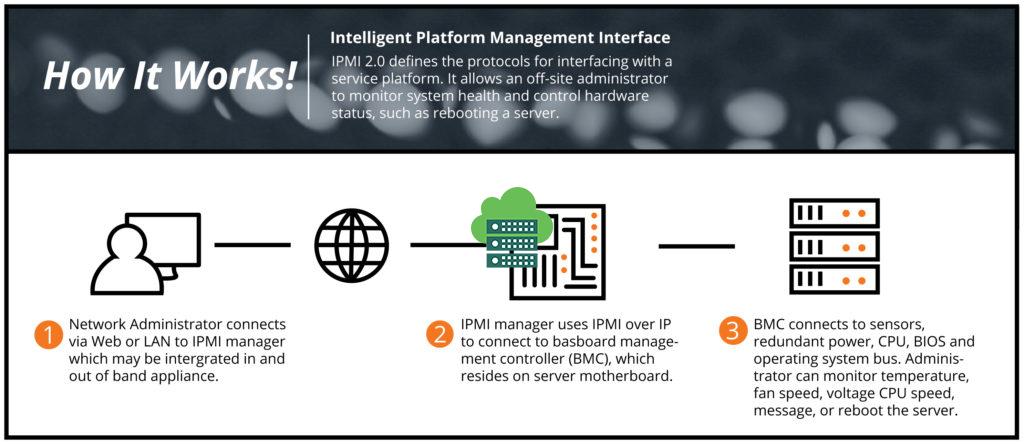
You may operate your server remotely using this functionality and reboot capabilities. IPMI is a self-contained system, thus even if your server is turned down or unresponsive, you can still use IPMI to access KVM or reboot the hardware through network connection.
Table of Contents
What is a Bare Metal Server, How it’s Works?
A bare metal server is a physical server that is only used by one tenant. The server’s tenant can optimize the server based on its performance, security, and reliability requirements. A hypervisor server, which allows many users to share a virtual server’s computation, storage, and other resources, is an alternative to a bare metal server.
Single-tenant physical servers and managed dedicated servers are other names for bare metal servers. The operating system on a bare metal server is placed directly on the server, removing layers and improving performance. A company can host dedicated servers in its own data center or a colocation center, or rent them from a managed service provider on an hourly or monthly subscription basis.

The Advantages of IPMI
IPMI provides several advantages to PalexWeb customers. Here are a few examples:
- Incorporated within our CORE client portal for one-click management
- Remote reboot: quickly turn on and/or off to avoid costly downtimes.
- Remote recovery capabilities are available regardless of system condition.
- Monitoring hardware health to help in predictive failure analysis
- It is independent of the server, thus it is always available.
- Reduces Mean-Time-To-Repair (MTTR) by enabling “diagnose before dispatch”
- IPMI is compatible with all operating systems (more on that below)
How to Install OS in Bare Metal Server with IPMI in 6 Easy Steps
Clients can install their own operating system using IPMI straight through CORE without informing HostDime personnel. It’s a simple procedure that you may follow by following the five steps below:
1. After logging into your CORE account, navigate to “Dedicated Servers” and click the eyeball to the left of your dedicated server.
2. Select “Remote KVM” from the list on the far right after clicking the “Server Control & KVM” option.
3. A java file with the name of your server number will then be downloaded to your PC. Open the file and choose “Virtual Media.”
4. Select “ISO File” from the Logical Drive Type drop down menu after clicking the “CDROM&ISO” tab. Then, on the right, click “Open Image” and choose the.iso file from your local computer. After you’ve chosen the ISO, click “Plug in.”
5. The ISO has now been installed on your server. Simply submit a reboot request using your CORE panel, then continue with the OS installation once the server is back up and running.


